How to hide any FILE(photo, vedio, music, document etc) in any android phone without using any application
Hello Friends .
Welcome to my Blog.
Today I am going to tell you how to hide any file without any application
At first select that file you want to hide. I am going to show a demo for understand easily.
Now I am going back in my internal storage and open menu and I have to follow this. Many transparent folder open like this
Welcome to my Blog.
Today I am going to tell you how to hide any file without any application
At first select that file you want to hide. I am going to show a demo for understand easily.
I am going to hide a photo.
Now I am going back in my internal storage and open menu and I have to follow this. Many transparent folder open like this
Now I am going back on my internal storage and open the menu and hide those folders again.
I am going back to my galery .
There are only three photos in my Bluetooth folder.
If I want to get back them again I have go to in hidden folder . Cut the photo again and pest it in Bluetooth folder.
By using this trick you can hide any file.
For more tips and tricks (CLICK HERE)
PLEASE WRITE YOUR IMPORTANT COMMENT ON COMMENT BOX.
THANKS FOR VISITING MY BLOG.
THANKS FOR VISITING MY BLOG.

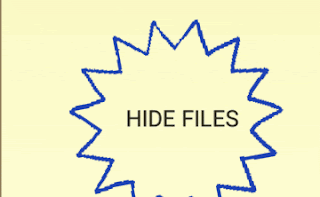














No comments